How Virtual Assistants track client work
- Donna Townsend
- Oct 2, 2023
- 2 min read
Virtual assistants have gained popularity among businesses and entrepreneurs who seek assistance in managing their workload. These professionals offer a wide range of services, such as administrative tasks, social media management, and customer service.
To ensure success as a virtual assistant, it is crucial to stay organized and effectively track client work. Luckily, there are numerous tools and strategies available to assist VAs in this endeavor. Here are some common methods that virtual assistants employ to track client work:
Time Tracking Software
Many VAs utilize time tracking software to monitor the time spent on each task. This is especially beneficial when billing clients on an hourly basis.
Popular time tracking tools include Toggl, Harvest, and RescueTime.

Project Management Software
Project management software is another valuable tool for VAs to track client work. These platforms enable VAs to create to-do lists, establish deadlines, and collaborate with clients and team members.

Spreadsheets
Some VAs prefer using spreadsheets to track client work. This simple yet effective approach allows for the organization of tasks, deadlines, and other essential information.
Google Sheets and Microsoft Excel are two commonly used spreadsheet options.
Client Management Software
Client management software is widely employed by VAs to efficiently handle client-related tasks. These tools assist in managing client information, communication, and project progress.
Examples of popular client management software include HubSpot, Salesforce, and Zoho CRM.

Task Management Apps
Task management apps, such as Todoist and Microsoft To Do, are convenient tools for VAs to stay organized and track their client work. These apps allow for task creation, prioritization, and reminders.
Calendar Systems
VAs often rely on calendar systems, such as Google Calendar or Microsoft Outlook, to schedule and track client appointments, deadlines, and meetings. Integration with other productivity tools simplifies task management.
Communication and Collaboration Tools
Efficient communication and collaboration are vital for VAs. Communication tools like Slack and Microsoft Teams and file-sharing platforms like Google Drive and Dropbox enable seamless interaction with clients and team members, facilitating work tracking.
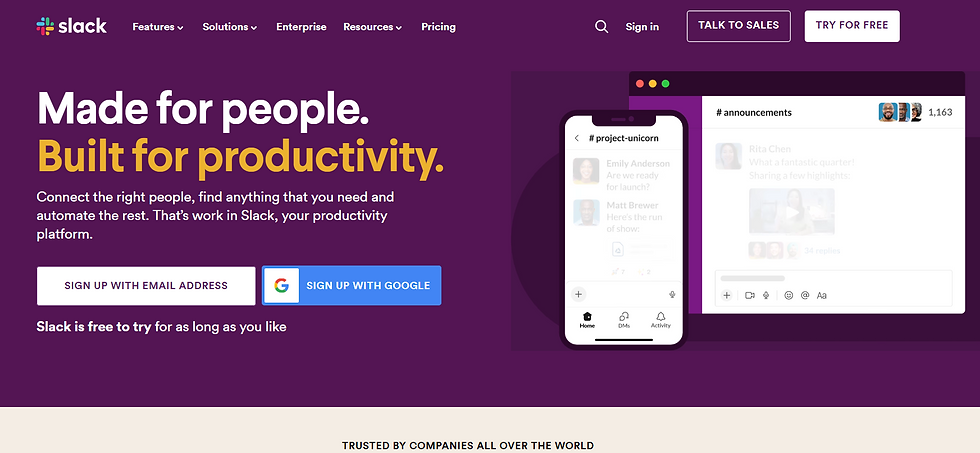
All Virtual Assistants can effectively track client work by utilising various tools and strategies.
Time tracking software, project management software, spreadsheets, client management software, task management apps, calendar systems, and communication and collaboration tools are all valuable resources for VAs to stay organized and deliver exceptional service to their clients.
Did you enjoy reading my blog?
Sign up to our newsletter to stay up to date with latest





Comments